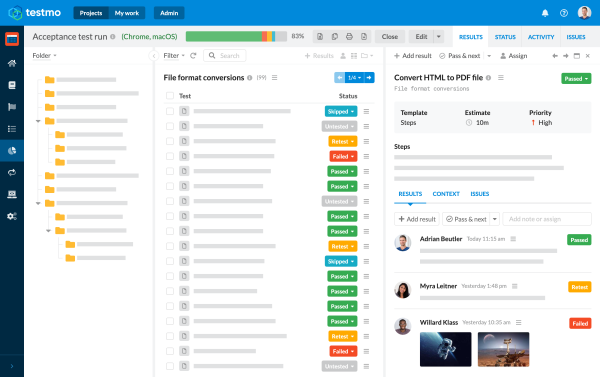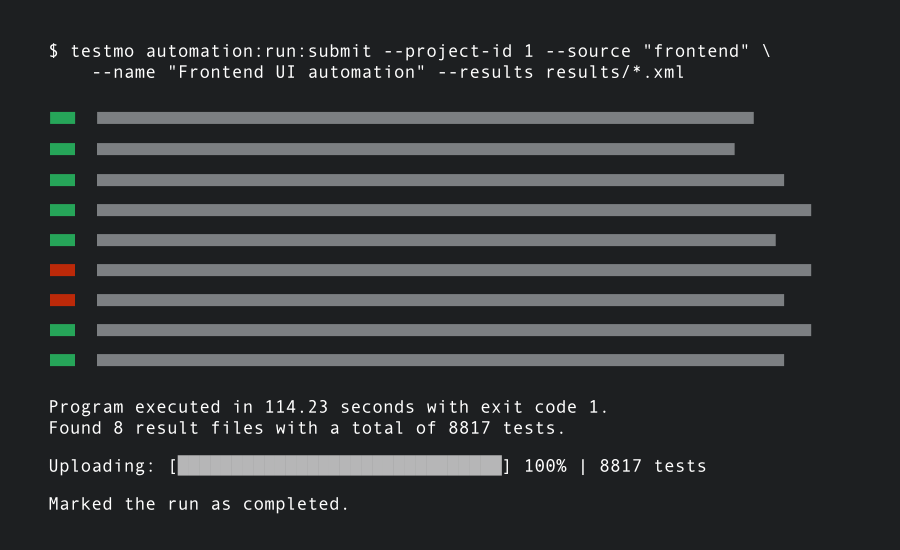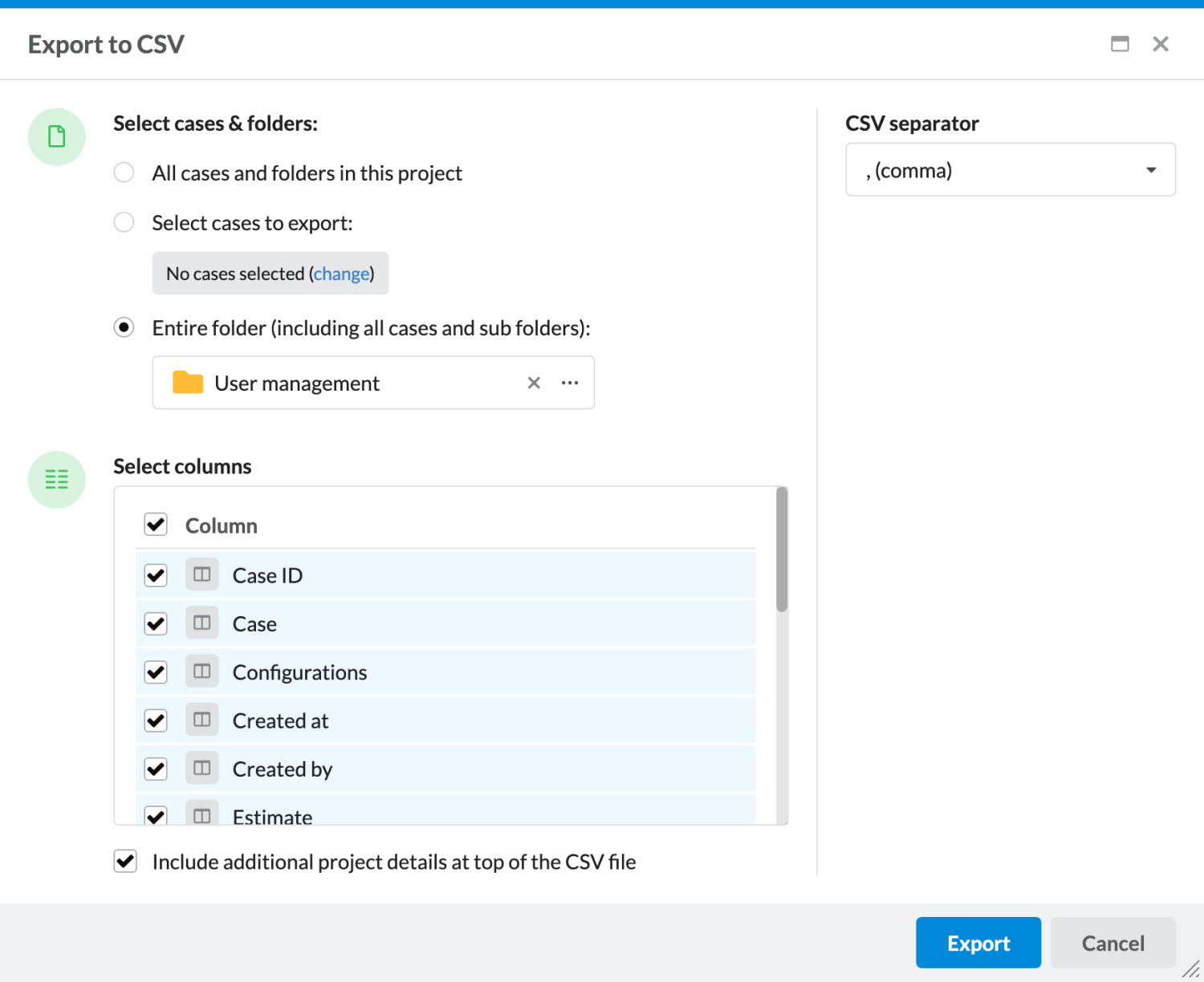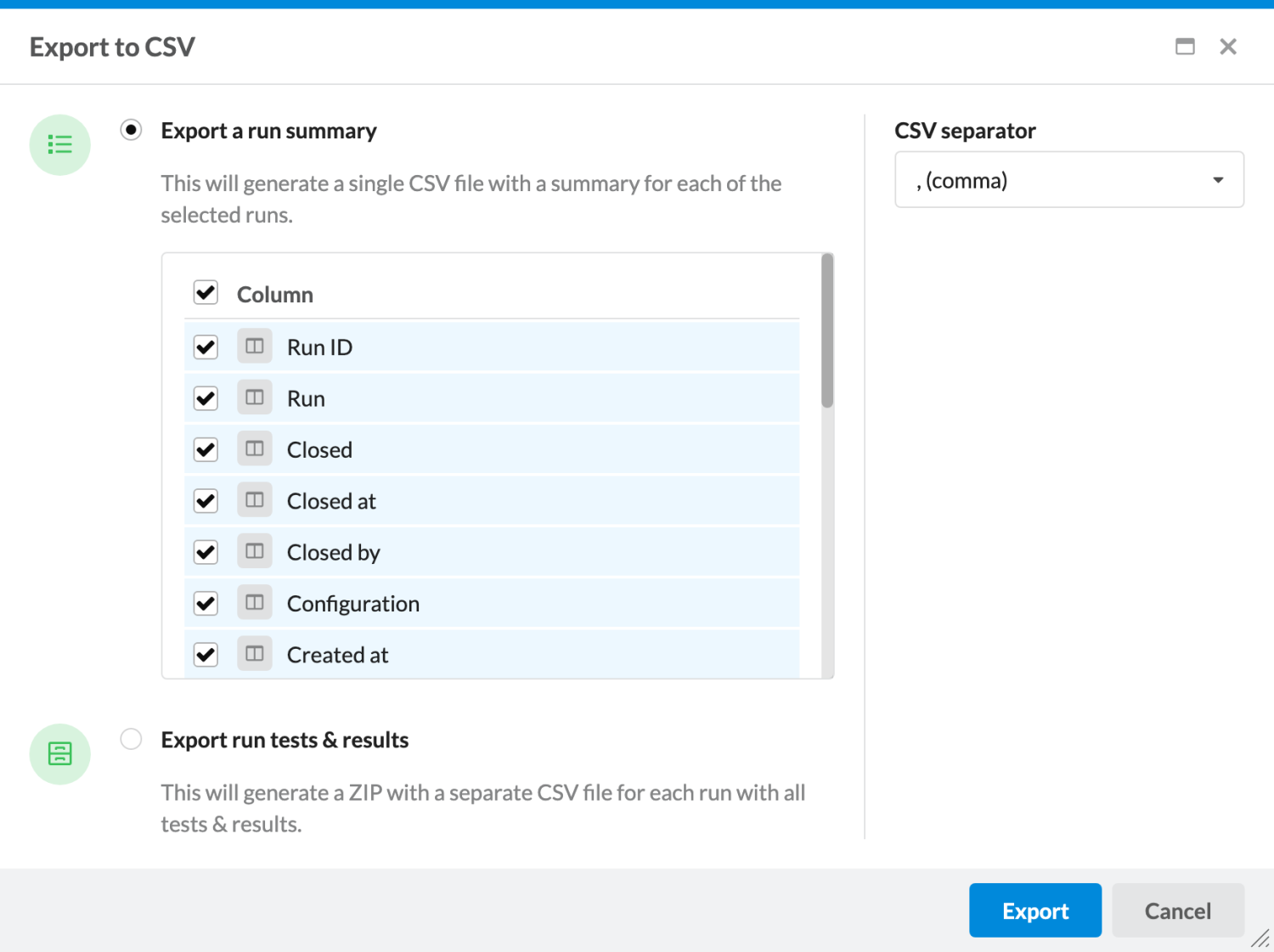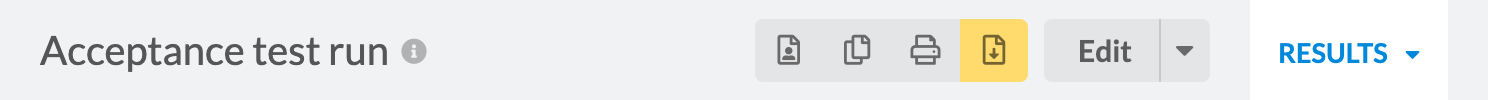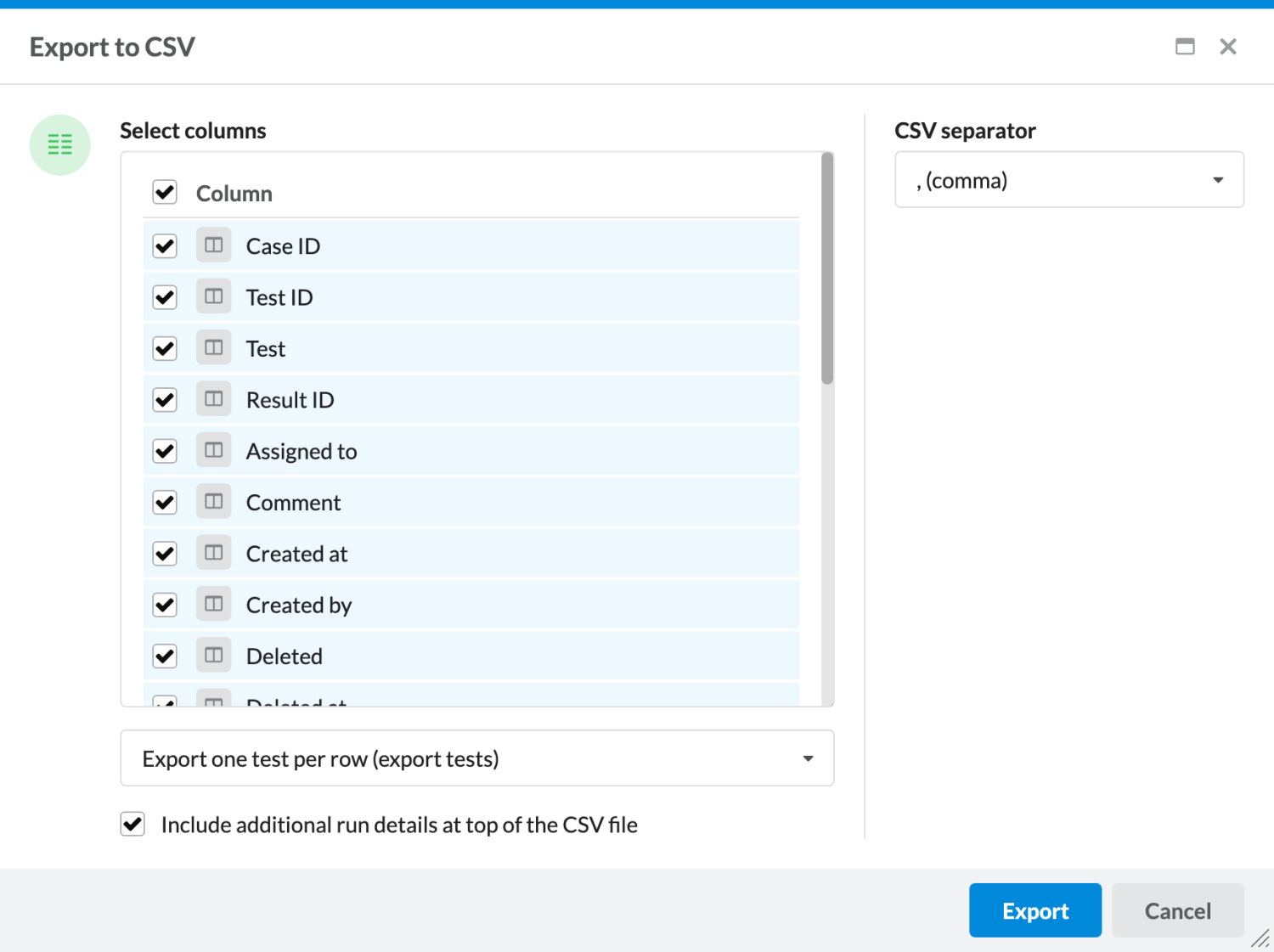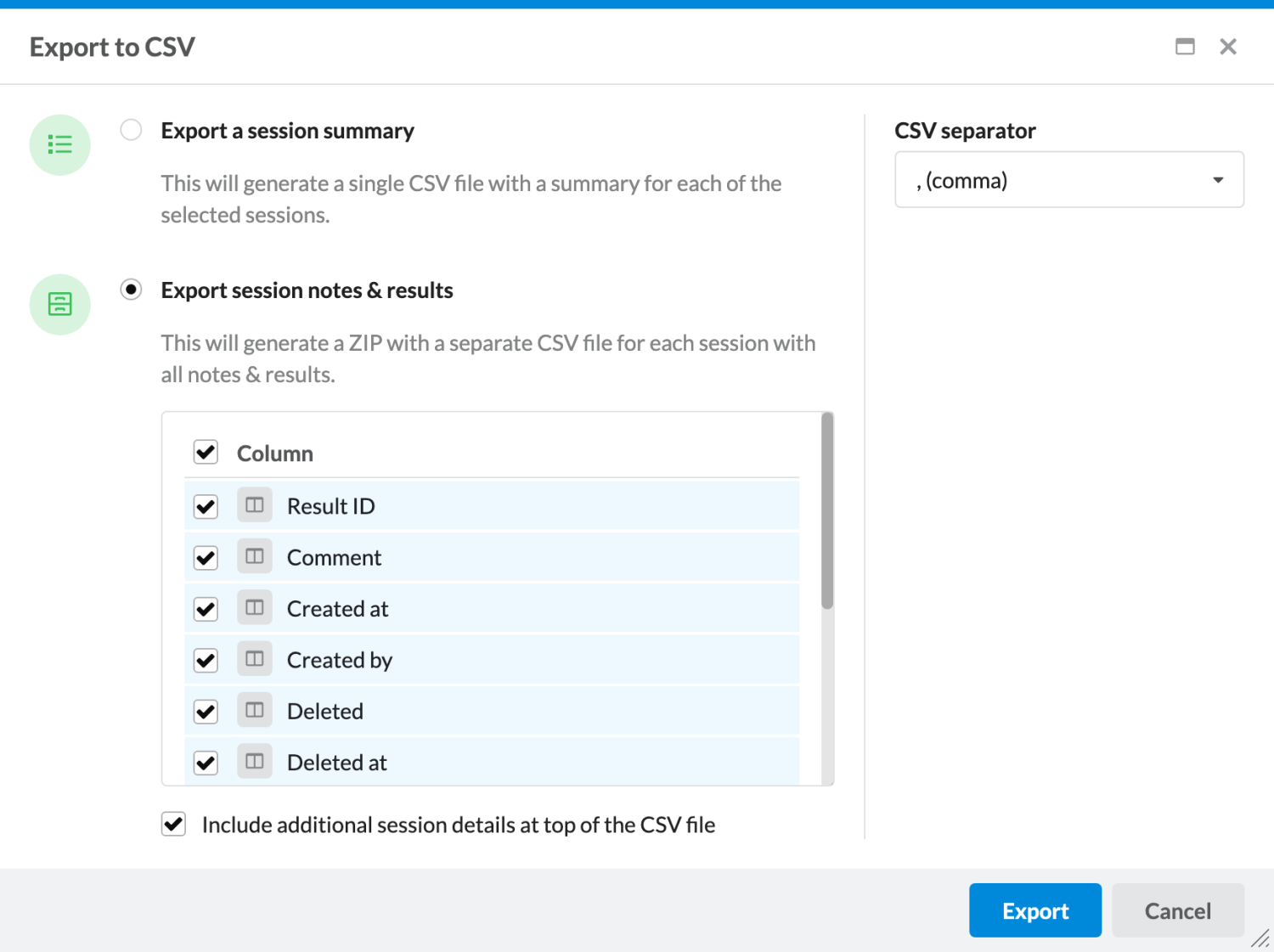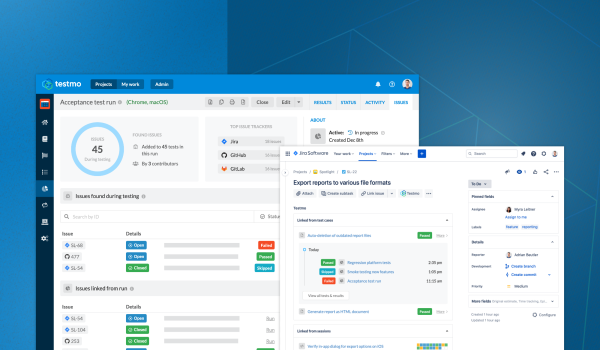Testmo comes with many built-in features to report, filter, group and review your test cases, test runs, automated tests as well as exploratory test sessions. Still, there are many situations when it's useful to export your data so you can share, further process or archive your tests.
That's why we are happy to announce new features now available in Testmo to generate CSV exports of all the above mentioned data. When we designed the new features, we specifically wanted to support various use cases such as the following:
- Make it easy to export your data so you can share your test cases, test runs and results with team members or clients who don't have access to Testmo
- Help with compliance and auditing requirements so you can archive and store exports as part of your documentation efforts
- To provide additional reporting options so you can process the files with custom reporting tools or load the CSV files into Excel (all exports are also optimized for Excel)
The new features have been added in addition to our existing data export options that already allow you to export all your data out of Testmo. See below for screenshots and more details of the new CSV export features!